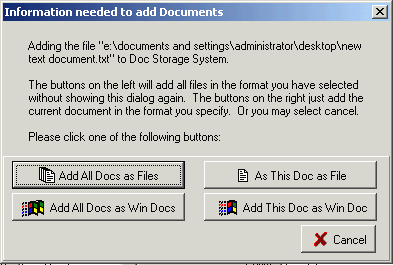Contents
- Index
Ask about File(s) Dialog
This dialog appears when Docs2Manage (D2M) needs to know how you would like to load file(s) into D2M. Files can be loaded as either Windows Documents via OLE or as plain files. For further information, please read the Definitions section.
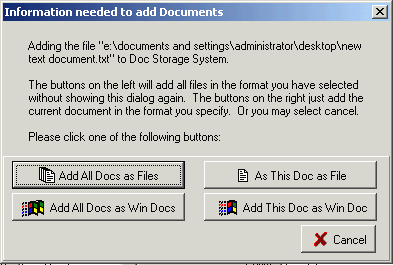
Button definitions are as follows:
Add All Docs as Files (recommended): Loads multiple files into D2M without attempting to load/run the document to acquire a preview to be shown in the Page Preview area. This may be the best option when you are trying to load files that are unknown to Windows, like data files.
Add This Doc as File (recommended): This works like the previous button but only processes the current file. If you are adding multiple documents, the dialog will appear again to ask about the next file.
Add All Docs as Win Docs: Loads multiple files into D2M by loading the document in the editor known to Windows. Because of this, a preview or icon may show in the Page Preview area.
Add This Doc as Win Doc: This works like the previous button but only processes the current file. If you are adding multiple documents, the dialog will appear again to ask about the next file.
Cancel: Stops the operation from this point.
TIP: You can make this a permanent selection by changing the Default Format when Storing Non-image Files setting in the D2M Configuration program. For more information on this issue, please read the Default Format when Storing Non-image Files section. ..